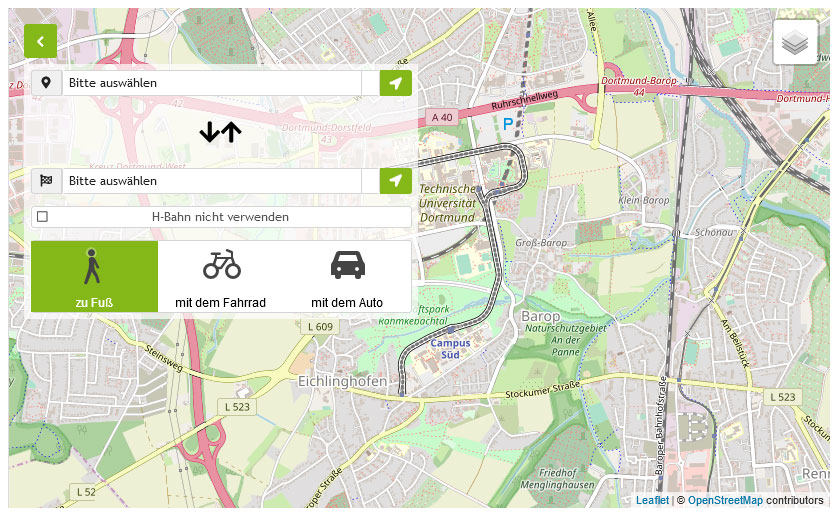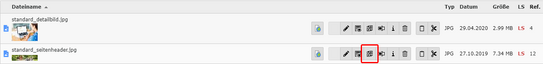Deleting the standard page header
The standard page header is located in the file directory for web admins. This must not be deleted, otherwise error messages will appear in the frontend.
The standard page header, which is located in the file directory for web admins, is integrated as the page header of most subpages when a new TYPO3 site is delivered.
If the standard page header is to be changed, only the file "standard_seitenheader.jpg" needs to be replaced by the web admin. A change to this file automatically affects all subpages of the website - unless different page headers have been stored here.
Important: The file “standard_seitenheader.jpg” should not be deleted, as this will lead to an error message in the frontend that cannot be fixed by the web admin. In this case, please open a ticket at the service desk.
When changing the file, please always use the "Replace" function (marked in the screenshot).
Web admins can find further information on the standard header images on our topic page.