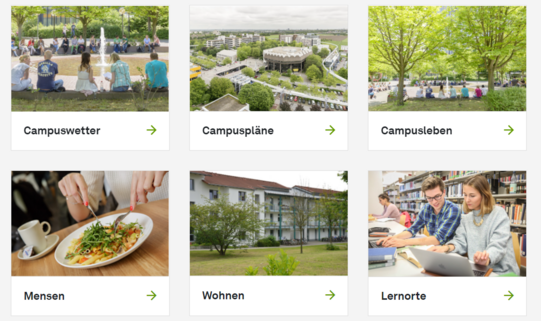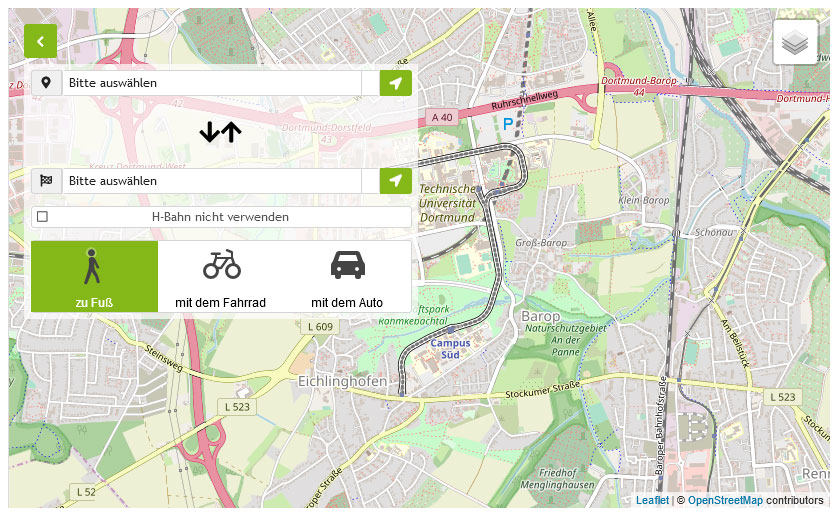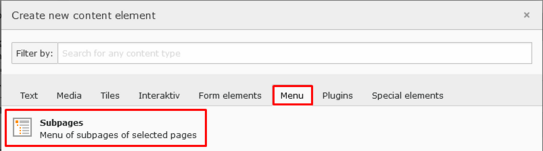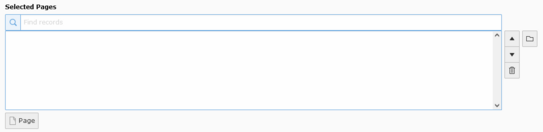Subpages
Inserting this content element creates a tile menu of all subpages of this page. If a menu image is included on the corresponding subpages, it will be displayed in addition to the title. As you can see here in the example, menu images should also be available for all sub-pages. These must be selected in the format 1.5 : 1 or 3 : 2.
Please refer to the following section on the "Header and Menu Images" page for selecting the correct menu image.
The "Selected pages" menu can be a bit misleading. It's not where you select the pages to display in the menu. Instead, you select the pages whose subpages you want to have displayed. If you insert the menu on the page whose subpages you want to display, then you don't have to make a selection. Only if you want to display the subpages of a different page, you have to make a selection here.
Please make sure that a menu image is stored for all subpages that are used and that they all have the correct size, otherwise there will be unsightly output.
Output in Case of Missing or Wrongly Dimensioned Menu Screens
Output with Correctly Dimensioned Menu Images