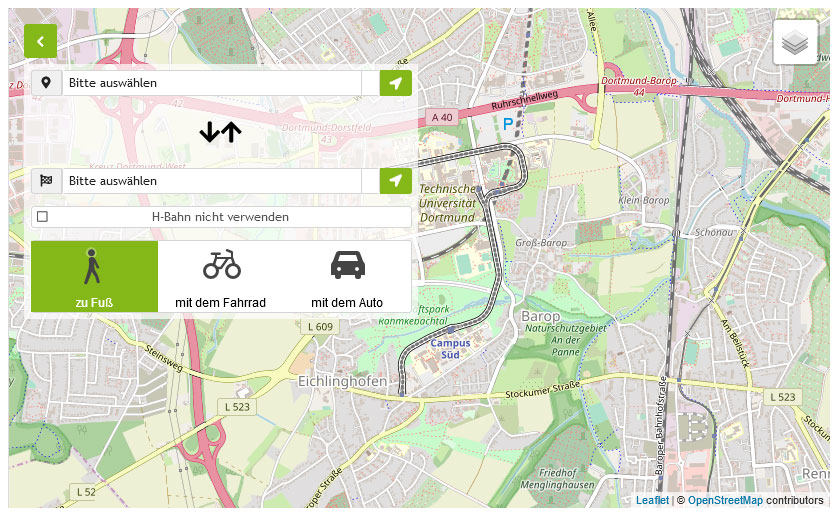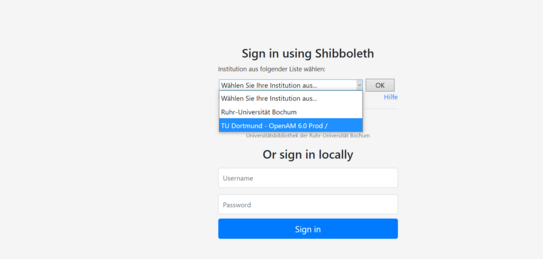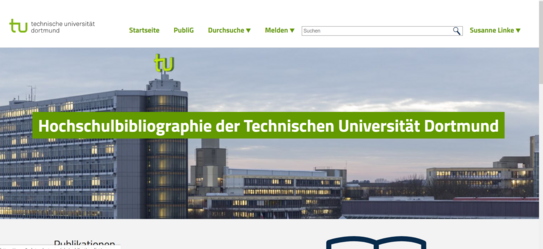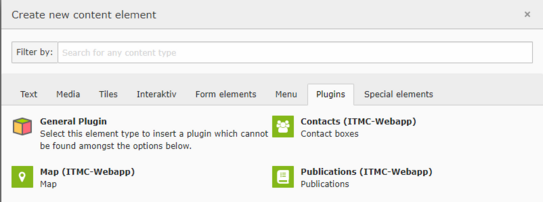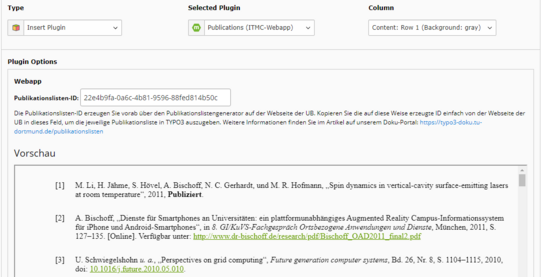Publication Lists (ITMC-Webapp)
This plug-in offers you the possibility to integrate publication lists, which you have generated at the UB (University Library), on any page of your website.
Generating the list of publications from the University Library
Before you can include a publication list in TYPO3, you must first create it on the university library pages. Unfortunately, these pages are only available in German.
Under the URL https://hochschulbibliographie.tu-dortmund.de/click on Anmelden in the upper right corner and you will get to the page with the login mask.
Here you have the possibility to compile publication lists according to various filter criteria and to choose between different citation styles.
The Vorschau button allows you to view your publication list before saving it.
Unfortunately, the publication list ID, which you need to embed the publication list in TYPO3, is not yet displayed on this page after saving. However, this is in progress at the UB.
You can find your publication list ID by clicking Profile in the upper right corner below your name and selecting the tab Publikationslisten.
Please copy this ID.
Currently, the UB does not offer separate documentation for the creation of publication lists. However, this will be created shortly.
However, all necessary information can also be obtained via the i-icons displayed on the list creation page.
Unfortunately, the TYPO3 web team cannot provide support for the creation of publication lists.
If you have any questions about this, please contact the university library directly.
Support by the university library
Your contact for all questions regarding the creation of publication lists.
Insertion of the Publication List in TYPO3
To insert a publication list on your website, the plug-in Publikationslisten (ITMC-Webapp) is available. You insert this as usual at any position on your website.
In the plug-in, you must now enter the ID of the publication list previously created at the UB in the Publikationslisten-ID-field. Here, too, you will be shown a preview so that you can be sure you have selected the correct list.
The formatting of the publication lists in the preview at the UB and on your website differ only in the selected font and link color. This has been adapted to the corporate design of the TU websites.
You can see the differences in our example.