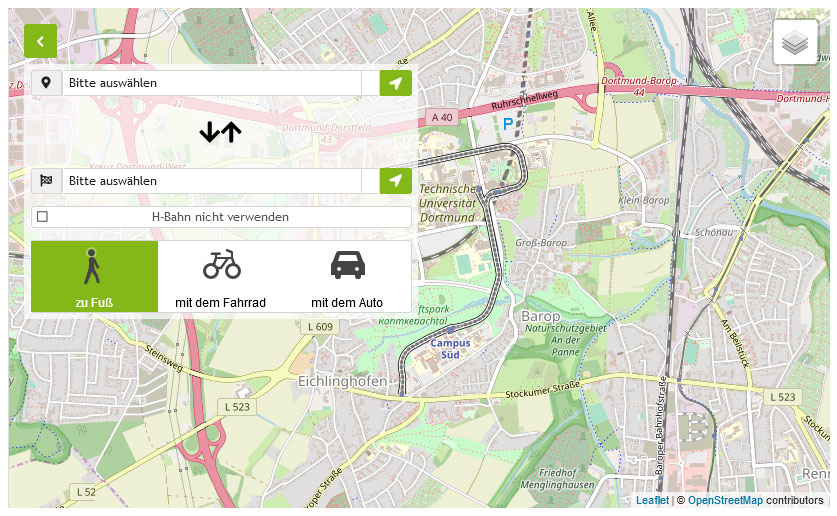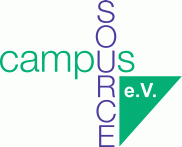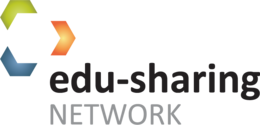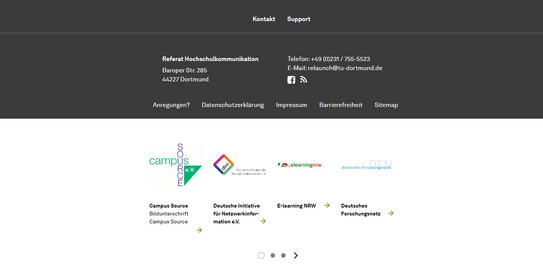Linkable logo/image bar
This content element displays several logos / images in a scrollable bar. A maximum of six elements can be integrated. How many elements are visible at once depends on the device of the respective page visitor:
- A maximum of four elements are visible on desktop PCs.
- A maximum of three elements are visible on a tablet.
- A maximum of one element is visible on a smartphone.
All non-visible elements can be accessed via the pagination and control elements below the bar.
The following metadata is also taken into account in the output:
- The title and caption are displayed below the respective element.
- The respective element can be linked by specifying a link.
If fewer elements are included than the maximum number that can be displayed, the content element still takes up the full width of the content area. The pagination including control elements is omitted and a gap is created on the right on desktop PCs and tablets.
The following example shows three elements, which results in a corresponding gap on desktop PCs:
Note: This content element is intended for the integration of logos and logo-like image motifs. Other applications may lead to display problems.
Linkable logo/image bar below the footer
The content element can be used not only in the content area of TYPO3 websites, but also below the footer. For this purpose, there is a separate layout area "Footer: Logos" on the start page of each website.
You can only integrate a single content element of the type "Linkable logo/image bar" in this layout area. This will then be displayed on all pages of the respective site .