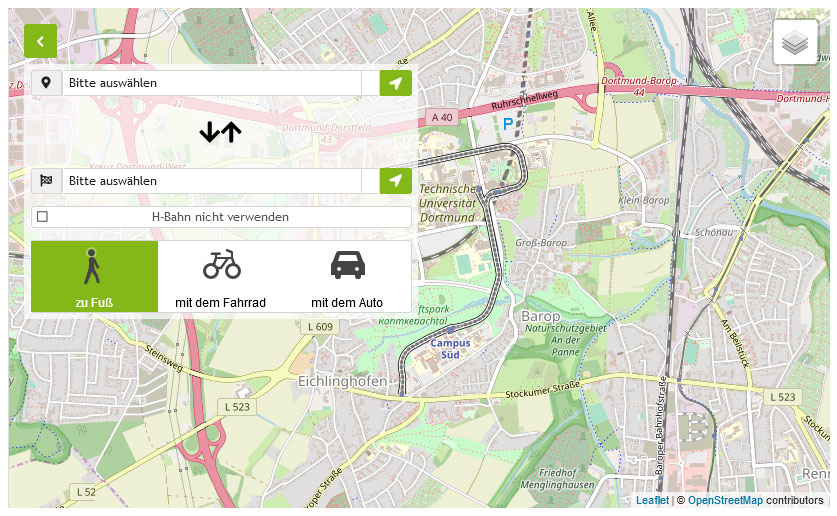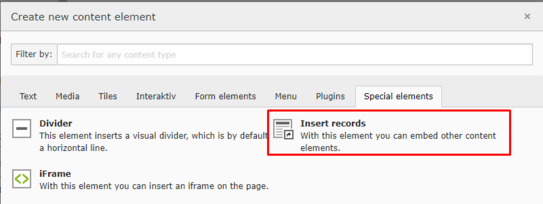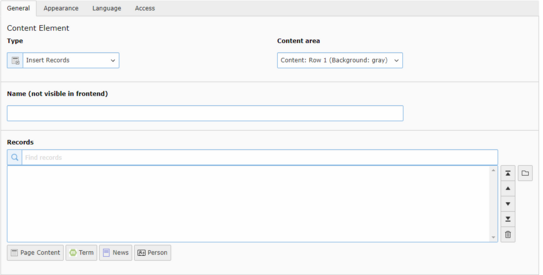Insert Records
With a content element of this type it is possible to insert content elements of other pages.
This can be used, for example, to display an address on every page of a certain area. The advantage is that the address only has to be maintained once and the correction is visible on all pages where the content element has been inserted. This allows several pages to remain current and display the same content, even though only one record has been changed in the background.
A record can be added via "Special elements" -> "Insert records". After that you have to select the respective content element in the "Records" menu. To do this, click on the folder icon and navigate to the page where the original content element is located. You can select this once you have clicked on the page or the arrow next to it.
After the content element or even several elements have been inserted, you are already done. Changes can only be made via the original content element, so you have to navigate to the original page. "Insert records" thus creates a so-called "mirror", this simply represents the content of the original.