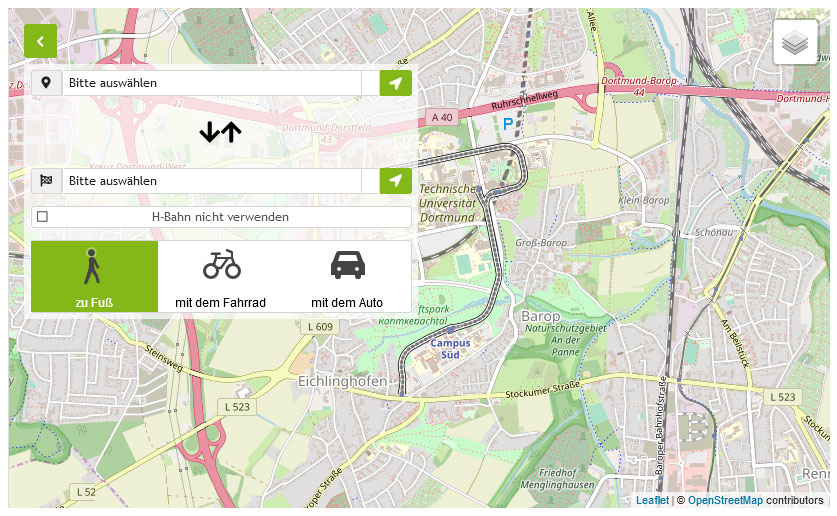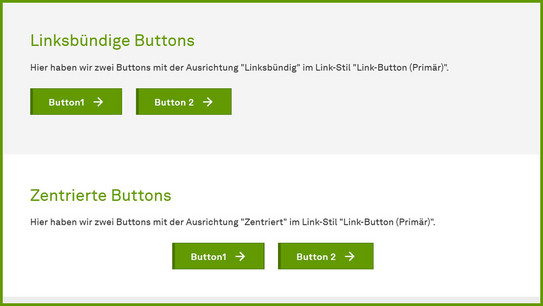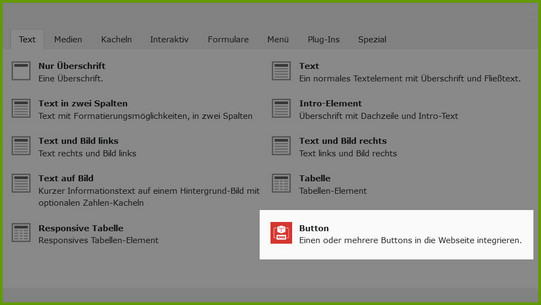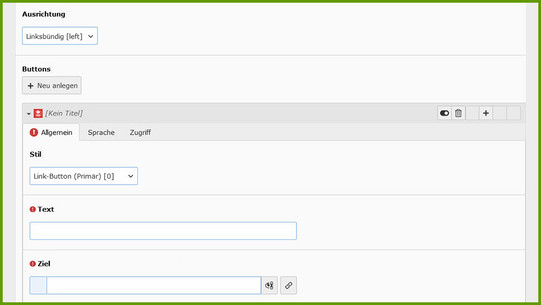Buttons
The Button content element allows you to create one or more responsive and interactive buttons on your website. These buttons can be used to direct visitors to specific pages or to highlight important links.
The buttons can be centered or left-aligned on the website. This allows flexible placement and arrangement of the buttons within the website layout. The selected alignment always affects all buttons within the "Button" content element.
Visually, you can choose between the already familiar styles "Primary" (green) and "Alternative" (light gray).
Integration
Select the "Button" content element. In the following window you can select the desired alignment (centered or left-aligned) and add any number of buttons by clicking the "Create New" button.
For each button you can now specify the following:
- the button style (Primary or Alternative)
- a text that will be displayed on the button,
- a link destination that will be called when the button is clicked.