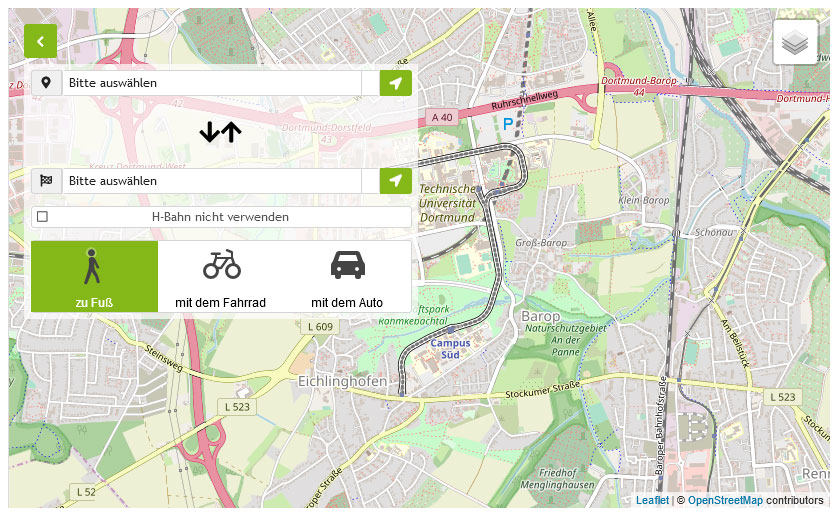Table
CAUTION:
The tables discussed here are NOT responsive, so information may be lost on smaller devices. To avoid this, please use the new content element "Responsive Table".
You can learn how to use this on the "Responsive Table" page.
You can use the "Table" content element to insert tables.
You can choose between different styles for the table. Here "striped table" was used. Although there is also an option to insert tables via the text editor in TYPO3, this option is not accessible. Therefore, please always use the content element "table" if you want to insert tables. Only then is an accessible embedding guaranteed.
To add a new row, call up the context menu by right-clicking at the desired position. In this menu you can then select various options regarding the table, including "Add row". Alternatively, press the "Tab" key in the last table cell to create a new row.
| Column 1 | Column 2 | Column 3 | Column 4 |
| 21.500 | 22.300 | 24.600 | 44.500 |
| Dark green | Light green | Light blue | Light orange |
| Dark orange | Yellow | Purple |