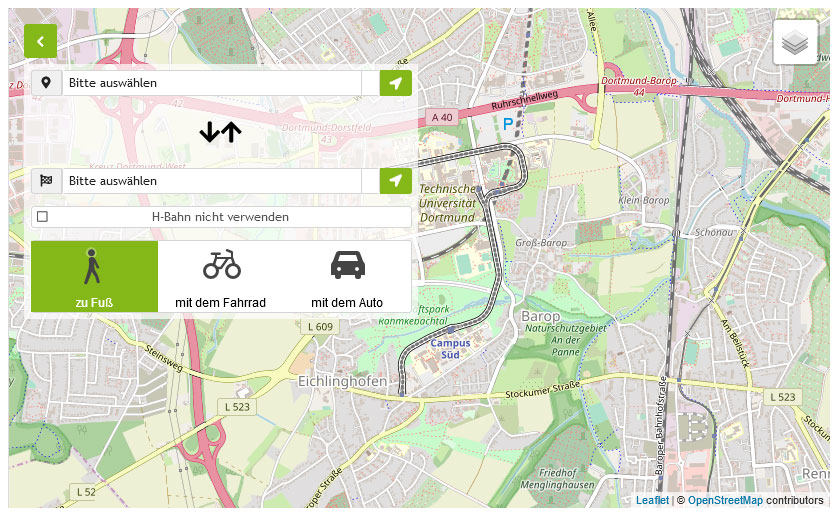Image Formats
On this topic page you will learn which image formats can be used in the TYPO3 system of TU Dortmund University and which technical conditions your images should fulfill.
When providing images for the web, there are some basic conditions that should be observed. These include the image format, the image and file size and - if used - color profiles. In the following, we have compiled the most common questions and answers on this complex of topics for you.
Basic Framework Conditions
Basically, the following image formats can be uploaded in the file list:
GIF, JPG/JPEG, PNG, SVG, WEBP
JPG/JPEG and WEBP: These image formats are best for photographs with fine image details.
PNG and GIF: These image formats are best for images with clear outlines (e.g. line art or icons) and transparent backgrounds.
SVG: SVG files have the advantage that they can be scaled without loss. They should be used especially for website logos. You can learn more about the use and creation of logos on our Logos topic page.
Image size refers to the width and height of the image in pixels. File size, on the other hand, refers to the amount of space the image occupies in your file storage.
We recommend that you always upload images in as large an image size as possible. However, you need to find a good balance between image size and file size. For example, for photographs (JPG/JPEG or WEBP), the file size should not exceed 2 MB even for large image sizes. This can be achieved by compressing the images accordingly. Appropriate graphics programs (e.g. Photoshop or GIMP) are required for this.
For images on the web, an RGB color space should always be used. For use in the TYPO3 system of TU Dortmund University, an sRGB color profile is recommended. This produces the most consistent results in color reproduction.
The use of deviating color profiles can lead to fluctuations in the consistency of color reproduction.
The images do not have to be cropped in advance. As soon as an image is integrated into a content element by the editors, the corresponding image sections can be defined in TYPO3 using the internal image editor. The original image remains intact. You can find out more about this topic on our topic page on the image editor.
Special Image Elements
Logos and Favicons
There are special conditions for the use and creation of logos and favicons that you should observe. You can find more information on our topic page on logos and favicons.
Page Header
A minimum image size must be adhered to for page headers, otherwise display errors will occur in some browsers.
The minimum size of the original image must be: width: 2880px, height: min. 1000px.