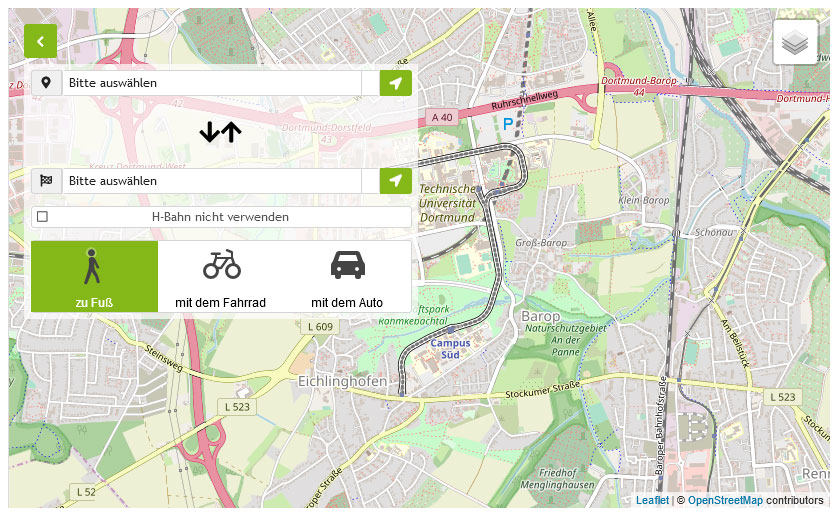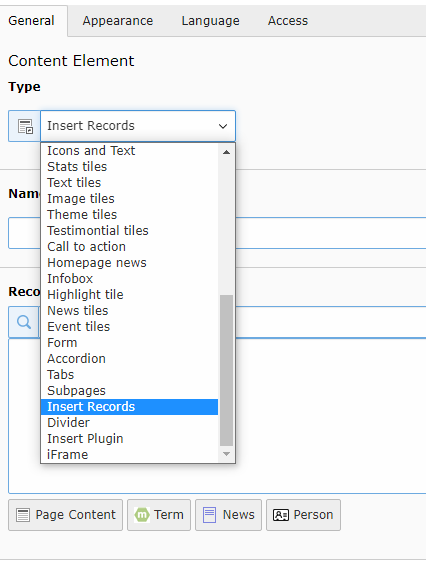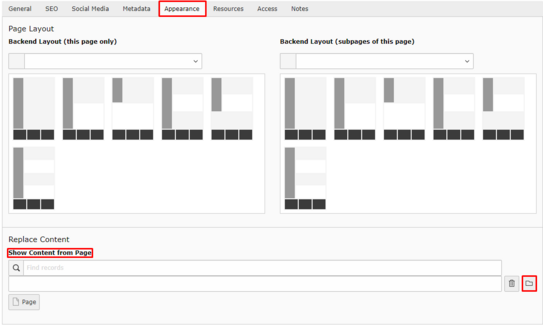Multiple Use of Content
Multiple usage of content is possible in TYPO3 on content level as well as on page level. How this works is explained on this page.
Using content elements multiple times
To reuse content elements from one page (multiple times) on other pages, first create the desired content element on one page.
To use this on another page, you must select a content element of the type "Special Elements / Data Record".
The content of this element is then automatically updated on all pages on which you have inserted it.
Further information can be found on the "Insert data records" page.
For extensive multiple use, there is also the option of creating folders with data records (content elements) from which the content is integrated in other places. This, or the creation of a dummy page from which content is integrated, enables simple multiple use of content. Content elements are always integrated according to the principle described above.
Show page content multiple times
There is also the possibility in TYPO3 to display ("mirror") the content of another page. This option is a bit hidden, you can find it under "Page properties" / "Appearance" (see screenshot). There you can then select a page whose contents will be displayed 1:1 on the newly created page.
Note, however, that you cannot then add any further content to the page. The page can then only be edited via the original page.
Important note: Both pages must have the same "Backend Layout" under "Appearance" in the page properties to avoid incorrect displays.