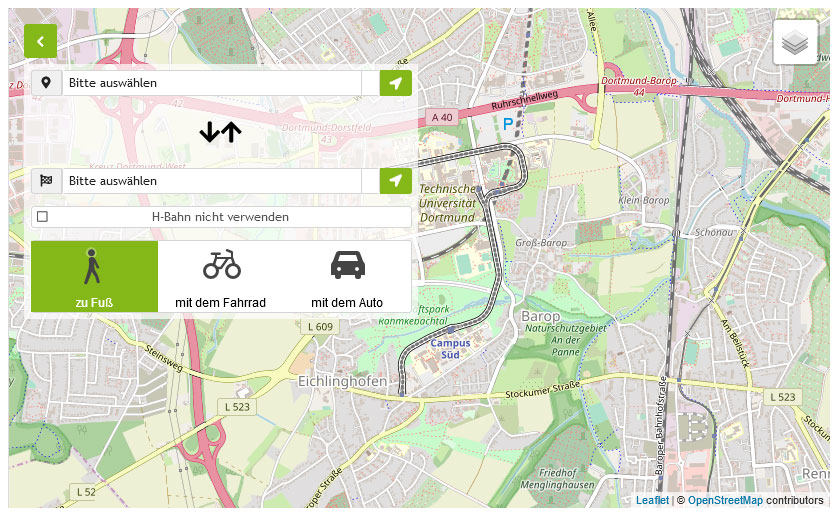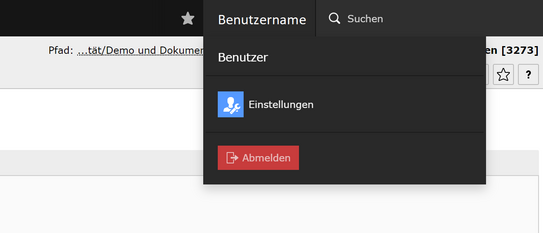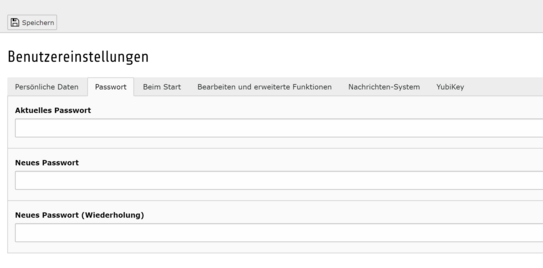TU Dortmund University has its own train station (“Dortmund Universität”). From there, suburban trains (S-Bahn) leave for Dortmund main station (“Dortmund Hauptbahnhof”) and Düsseldorf main station via the “Düsseldorf Airport Train Station” (take S-Bahn number 1, which leaves every 15 or 30 minutes). The university is easily reached from Bochum, Essen, Mülheim an der Ruhr and Duisburg.
You can also take the bus or subway train from Dortmund city to the university: From Dortmund main station, you can take any train bound for the Station “Stadtgarten”, usually lines U41, U45, U 47 and U49. At “Stadtgarten” you switch trains and get on line U42 towards “Hombruch”. Look out for the Station “An der Palmweide”. From the bus stop just across the road, busses bound for TU Dortmund University leave every ten minutes (445, 447 and 462). Another option is to take the subway routes U41, U45, U47 and U49 from Dortmund main station to the stop “Dortmund Kampstraße”. From there, take U43 or U44 to the stop “Dortmund Wittener Straße”. Switch to bus line 447 and get off at “Dortmund Universität S”.