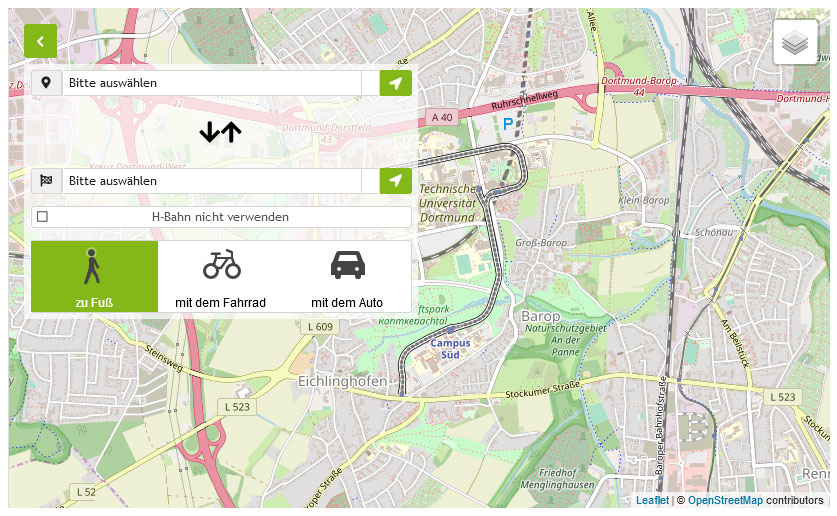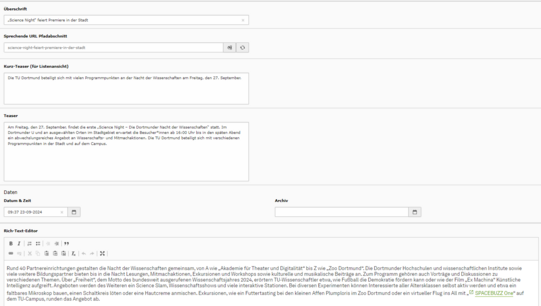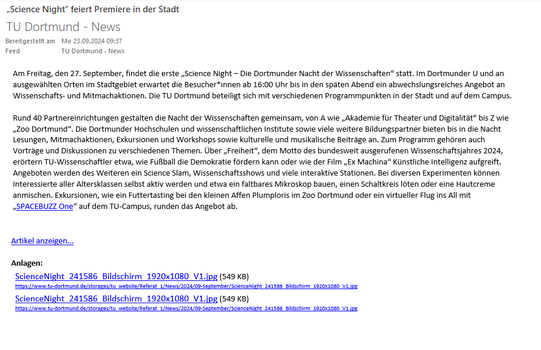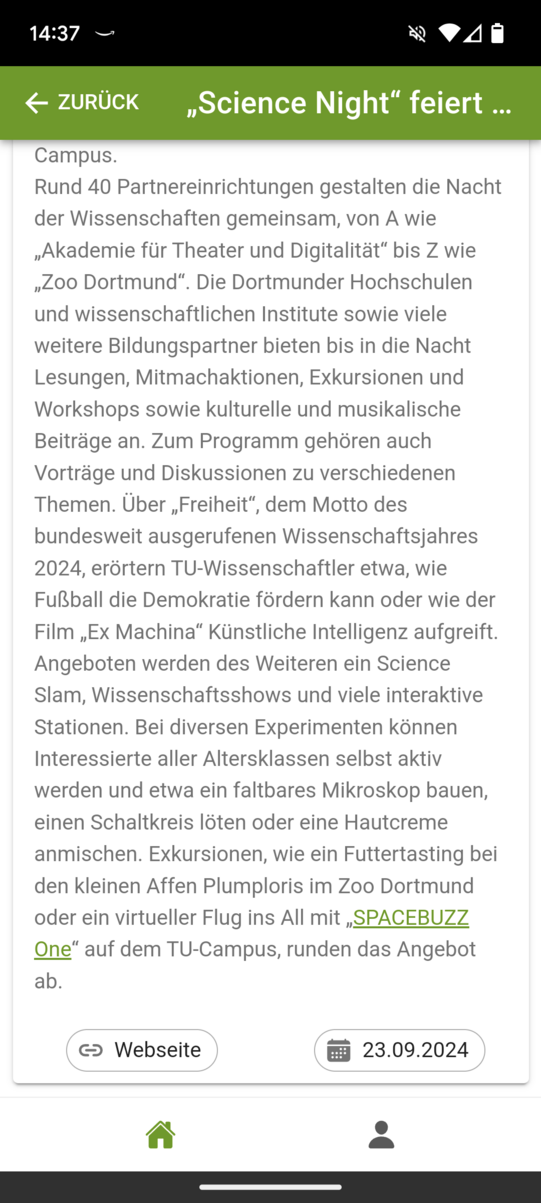RSS Feeds and TU App
The news and events that you enter in your TYPO3 website are also displayed as RSS feeds, unless your web admin has explicitly disabled this in the website administration.
If you would like your RSS feed to also be displayed in the TU App, please contact the University Communications Office.
Which fields are transferred?
Some of the fields filled in for news and events in the backend can also be found in the RSS feed or the TU app. As there is a wide range of RSS feeders available, we will limit ourselves here to the display in Outlook.
| Field in the news | Display in Outlook | Display in the TU App |
|---|---|---|
| Roof line | no | no |
| Heading | Title of the RSS entry | Title of the news |
| Short teaser | no | no |
| Teaser | First text in the RSS entry | First text in the news |
| Date & time | Provision date of the RSS entry | Text behind the calendar icon at the bottom right of the news. The time is not displayed |
| Archive | no | no |
| Rich text editor | Second text in RSS entry | Second text in the news |
| Content elements | no | no |
| media | no | Image in the news |