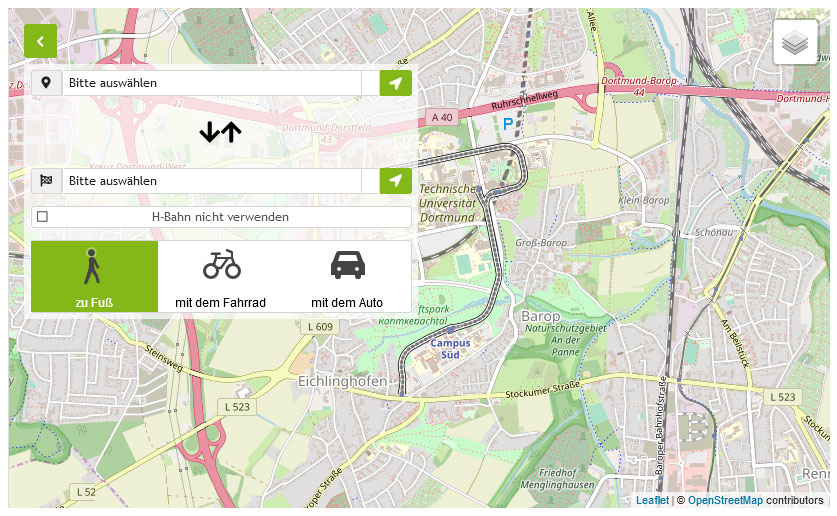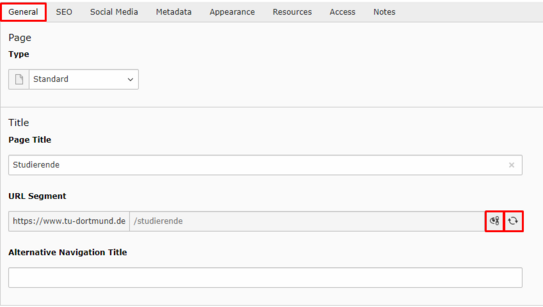URL Segment
The URL (Uniform Resource Locator) is what is displayed at the top of the browser and is most commonly referred to as a "link" or "address". URLs are unique, so there can only ever be one specific piece of content under a URL.
"Good links never change"
One of the most important reasons for the above guideline is that changing links lead to so-called "dead links". These are links to pages that no longer exist. For this reason, the URL segment of a page should only be changed after it has been published if it is absolutely necessary. Should a change of the URL segment become necessary anyway, TYPO3 supports you by automatically updating the URL segments of all subpages. You can learn more about this on our topic page.
By default, TYPO3 assigns the URL after the page title, which can sometimes result in you having "default title" in the URL. You should change this before publishing.
You can access the relevant settings by calling up the page properties. In the screenshot "Change URL" you will then see two buttons highlighted in red. The right button generates the URL from the page title, which should be the preferred solution. With the left button you can assign your own URL. Try only generating URLs from the page title if possible.
After clicking the buttons you will see the new URL; then you just have to save it.