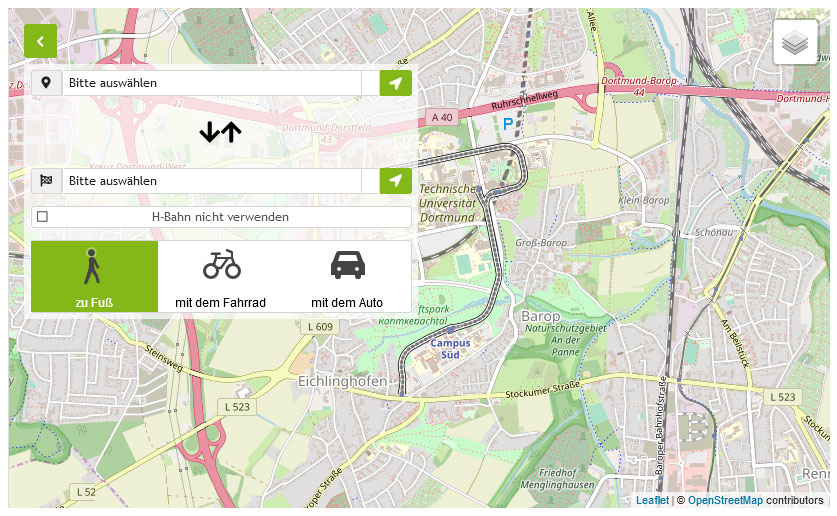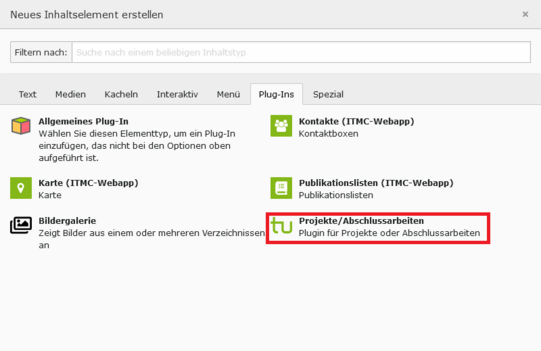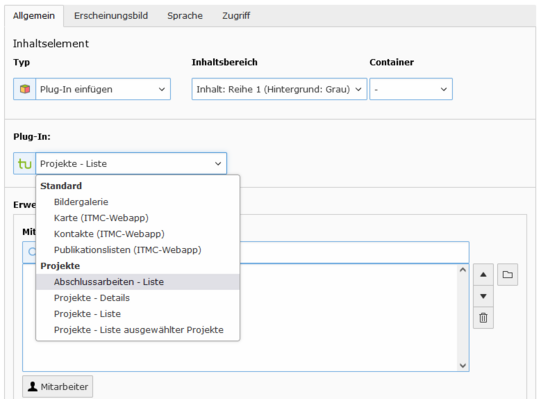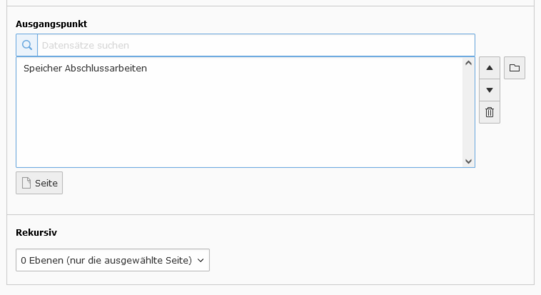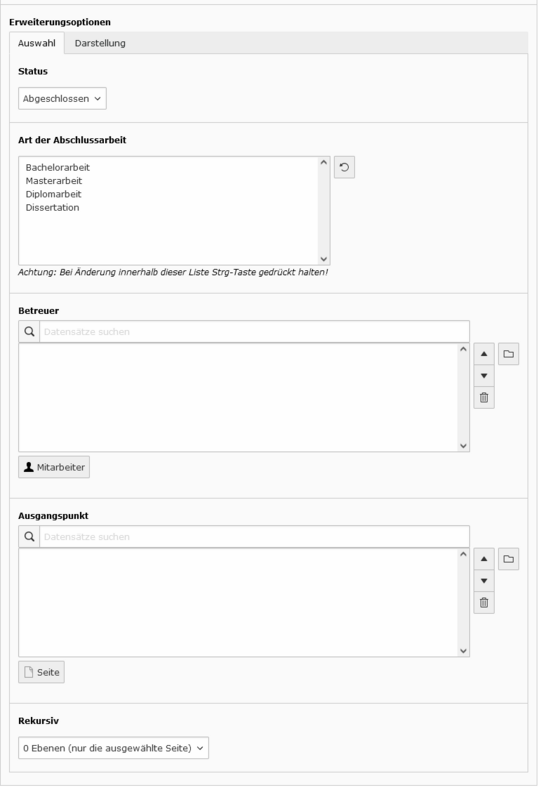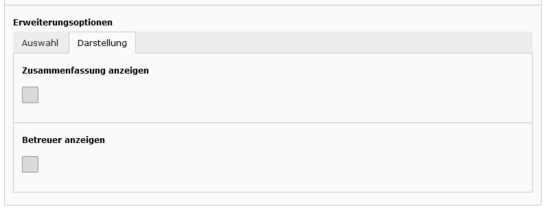Plugin
To insert the plugin on a page, create a new content element. Here, switch to the Plugins tab and select "Projects/Theses". The input mask for the plugin will open. Now you can switch to the plugin "Final works - list" and only have to confirm the hint to update the display with OK. First of all, you should set the starting point in the lower area. Without the starting point, no final works will be displayed.
Extension Options - Tab Selection
Status Open, running or completed can be selected. Only the work of the selected status is displayed. Completed work is grouped by year.
Type of thesis Multiple selection is possible here by pressing the Ctrl key.
Supervisor This gives you the possibility, for example, to display the supervised theses on an employee page.
Starting point The starting point for the plugin should always be set. Otherwise you will get an empty view.
Recursive Select if, and if so, up to which level subfolders should be considered for the starting point.