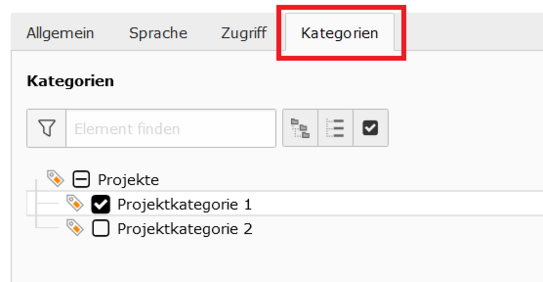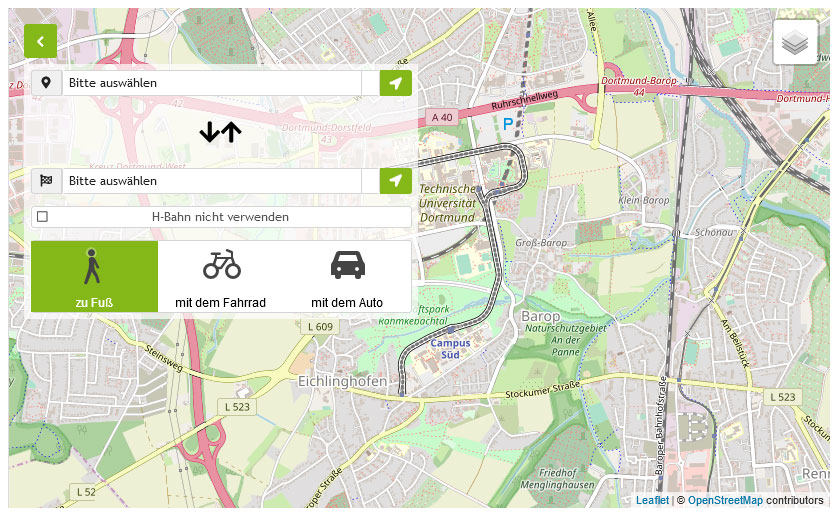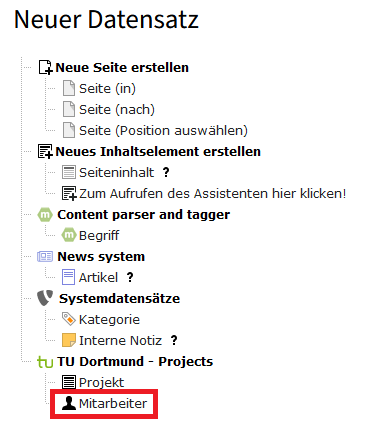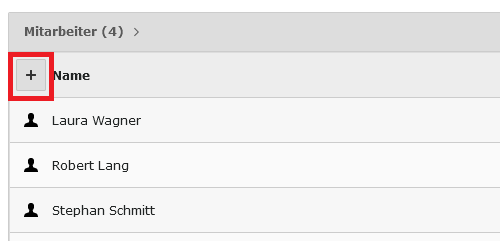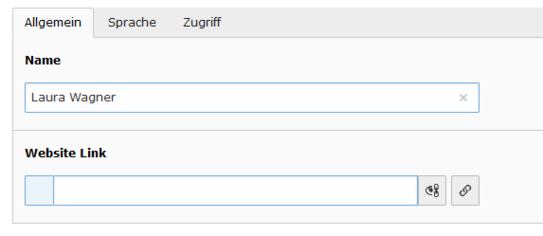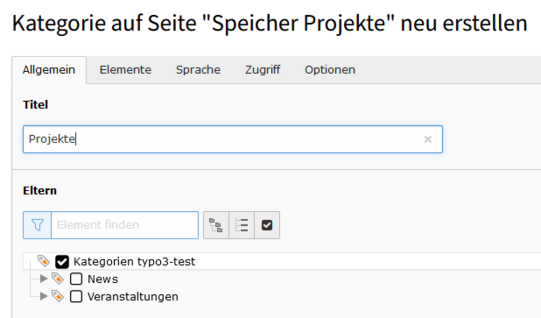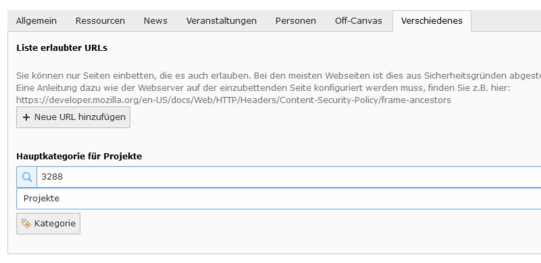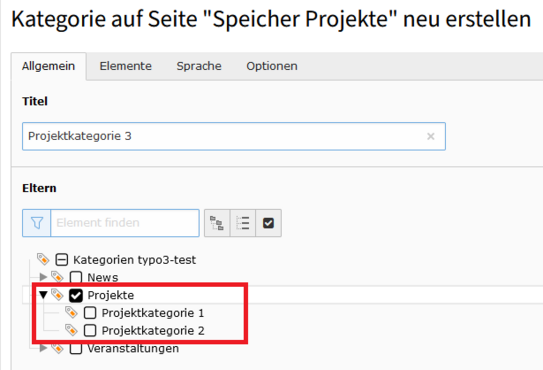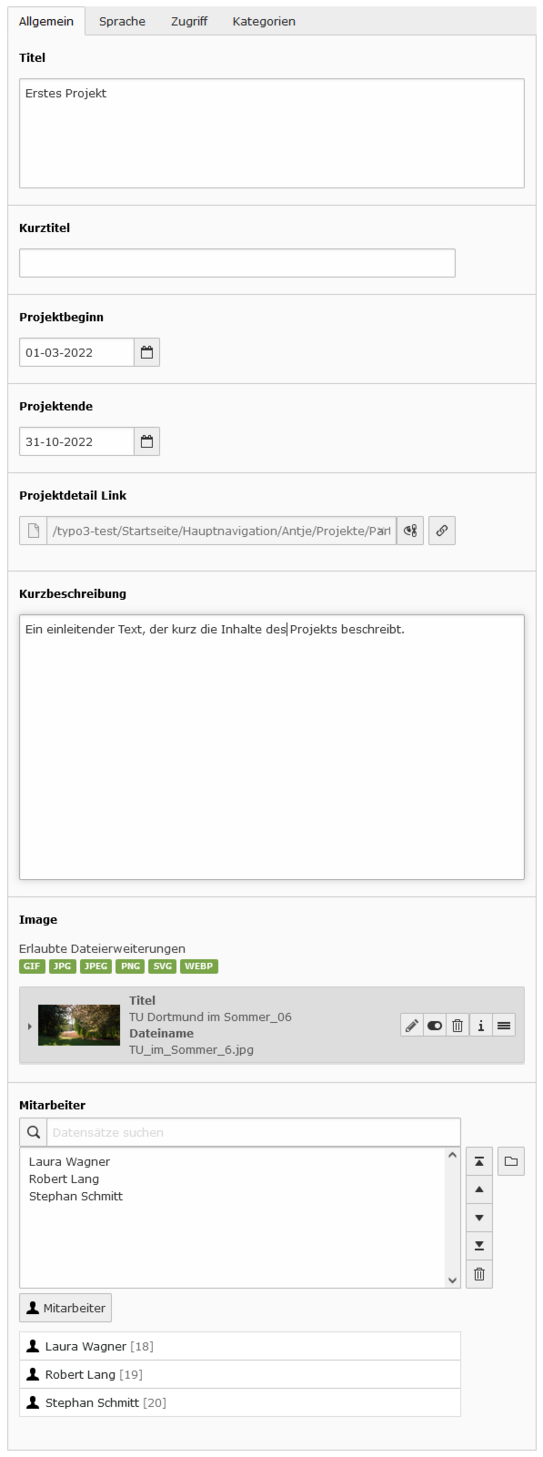Records
Project contributors (optional)
Project contributor records allow you to create project lists for specific people or groups of people. Also, the project contributors are displayed in the header of the project details page.
To create collaborators, click the plus at the top of the list view of your project directory. In the following view, select "Collaborators" and fill in the input mask that appears. If employees have already been created, you can click on the plus within the list to go directly to the input mask.
Categories (optional)
Categories allow to display only a part of the created projects on a page.
To use categories, it is necessary to first create a main category that serves as a root for all project categories. This main category must be entered by a web admin in the appearance management.
Projects
To create a new project, click on the plus in the upper area in the list view of your project directory. In the following view, select "Project" and fill out the input mask that appears. If projects have already been created, you can click on the plus within the list and go directly to the input mask.
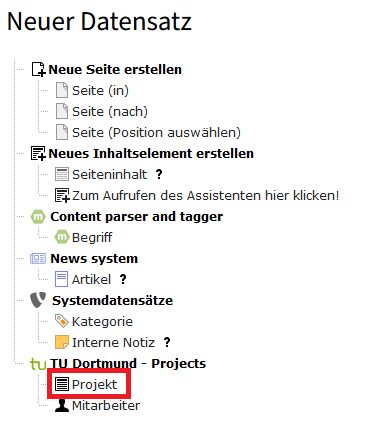

Create a new project
Title (Mandatory field) The title will be displayed on the detail page and also used for the list view if the short title is not filled.
Short title The exact titles of projects can sometimes be very long. If this causes problems in the tiles or in the accordion of the list view, you can specify a shortened version here. The short title is only used in the list view.
Project start (Mandatory field) Project lists are sorted based on the project start.
Project end If the project end is specified in addition to the project start, the duration of the project is displayed in the list and detail view.
Short description (mandatory field) It should not be too long, especially for the tile view of the project list.
Image Inserting an image is optional.
Collaborators Here you can specify people involved in the project. This allows you to create project lists for specific people. In addition, the people involved can be displayed in the header area of the detail page.
Categories To select categories, you must first switch to the "Categories" tab. Now previously created categories can be selected.